Hilfe & FAQs
Technische Erklärungen und Hilfestellung
Erklärung zur Softwarenutzung
Notifications - setup
The Dynamic Desk Application regularly reminds you to move or perform exercises you’ve previously selected in your workout plan.
You can receive these notifications on your PC without the need for any complicated software installation. How? We use your browser for this, and you just need to set it up once. After that, you can close the browser, and you’re ready to use Desk Dynamics. You’ll receive the notifications on your PC just like in this screenshot. Just click the pop-up, and you can start your exercise with our coach!
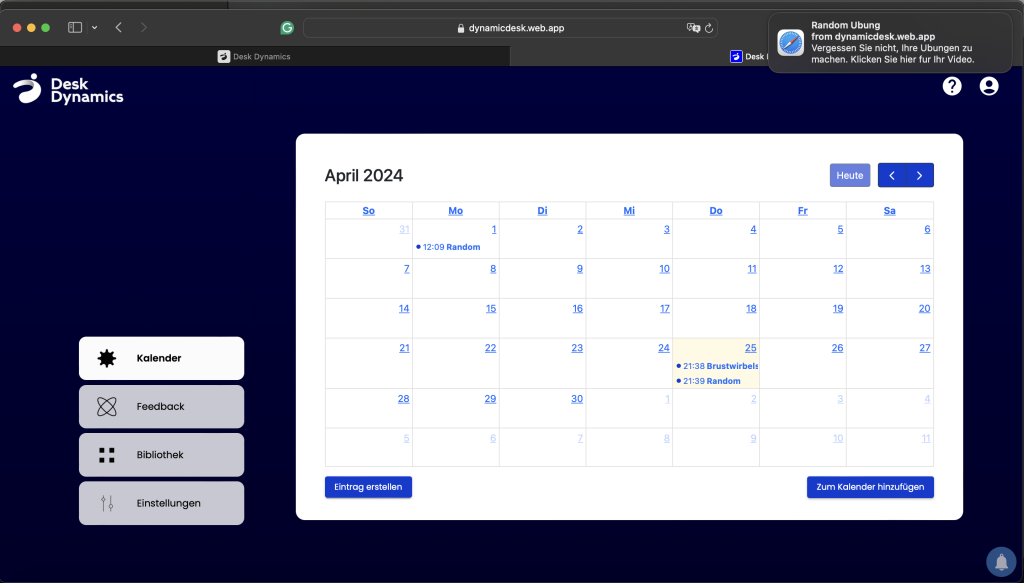
Browser settings
The settings for pop-ups depend on your browser. Please follow the instructions based on the browser you're using. By clicking on the title of your browser, you'll be directed to the respective settings guide. If you’re using a browser that isn’t listed here, either you're living in the past or you're more advanced than us. In the first case, you really should consider switching. In the latter case, you're probably capable of handling it without our help!
Operating System Settings
Still no pop-ups? While your browser successfully allows notifications from our application, it’s possible that they are not being displayed due to your operating system's settings. Please try the following instructions depending on your operating system:
FAQs
Technische Fragen
1. Wie erhalte ich Benachrichtigungen von Desk Dynamics?
Die Dynamic Desk Application nutzt deinen Internetbrowser, um dich regelmäßig an Bewegungs- und Übungspausen zu erinnern. Du musst dafür einmalig die Benachrichtigungen zulassen.
2. Welche Browser werden unterstützt?
Wir unterstützen Google Chrome, Apple Safari, Mozilla Firefox und Microsoft Edge.
Bitte folge den spezifischen Anleitungen für deinen Browser (siehe oben)
3. Die Benachrichtigungen funktionieren nicht – was tun?
Wenn dein Browser Benachrichtigungen zulässt, diese aber nicht angezeigt werden, prüfe bitte die Einstellungen deines Betriebssystems.
Schau dazu in unsere Anleitungen für dein jeweiliges Betriebsystem (siehe oben)
4. Muss ich Software installieren?
Nein. Desk Dynamics funktioniert webbasiert über deinen Browser. Eine zusätzliche Installation ist nicht nötig. Wir bieten aber optional die Möglichkeit, Desk Dynamics als Software zu installieren.
5. Funktioniert Desk Dynamics auch auf Mobilgeräten?
Aktuell empfehlen wir die Nutzung am Desktop-PC oder Laptop. Eine mobile Version befindet sich in Planung.
Inhaltliche & fachliche Fragen
6. Wer erstellt die Übungen?
Alle Übungen in Desk Dynamics werden von unserem Physiotherapie-Team entwickelt. Sie basieren auf aktuellen Erkenntnissen der Bewegungs- und Ergonomieforschung.
7. Für wen sind die Übungen geeignet?
Die Übungen richten sich an Büroangestellte mit überwiegend sitzender Tätigkeit. Bei akuten Beschwerden bitte vorab mit einem Arzt oder Physiotherapeuten Rücksprache halten.
8. Wie wähle ich passende Übungen aus?
In deinem persönlichen Bereich kannst du Übungen nach Schwerpunkt (z. B. Rücken, Nacken, Augen) auswählen. Unser System schlägt dir basierend auf deinen Angaben geeignete Übungen vor.
9. Was mache ich, wenn ich bei einer Übung Schmerzen habe?
Setze die Übung sofort aus und kontaktiere bei anhaltenden Beschwerden deinen Arzt oder unsere fachliche Betreuung über das Kontaktformular in der App.
10. Kann ich den Trainingsplan anpassen?
Ja. Du kannst jederzeit neue Übungen auswählen, entfernen oder die Häufigkeit anpassen.
Kontakt & Support
11. Wie erreiche ich den Support?
In der App findest du ein Kontaktformular, über das du sowohl technische als auch fachliche Fragen stellen kannst.
12. Wie schnell erhalte ich eine Antwort?
Wir antworten in der Regel innerhalb von 1–2 Werktagen per E-Mail. Bei komplexeren Fragen bieten wir auch telefonischen Support an.
